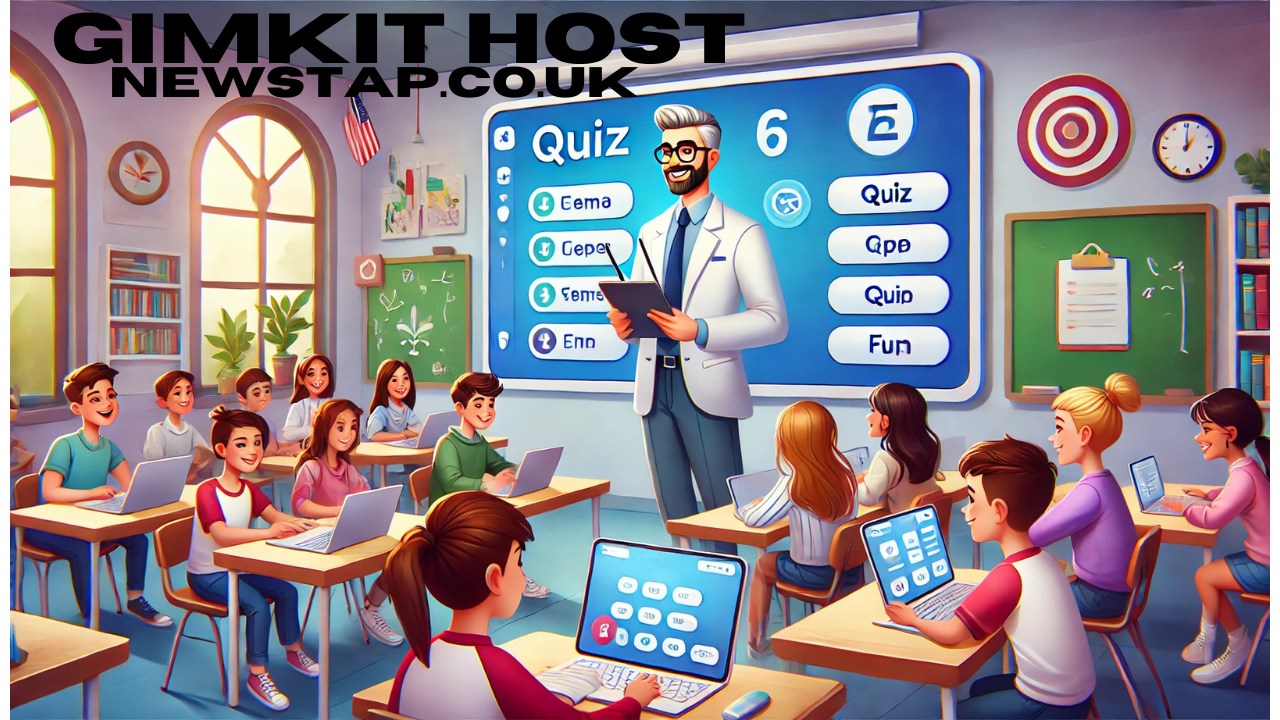Gimkit is an educational platform designed to engage students through interactive quizzes, games, and challenges. Teachers and educators can use the platform to host real-time games, which are not only fun but also aid in reinforcing the concepts taught in class. In this article, we’ll explore the role of a Gimkit host, the essential features and responsibilities associated with hosting a Gimkit game, and why it’s a powerful tool for modern classrooms.
What is Gimkit?
Before diving into the role of a Gimkit host, let’s first understand what Gimkit is. Gimkit is a game-based learning platform where educators create quizzes for their students to answer. What sets Gimkit apart from traditional learning platforms is its real-time, competitive gameplay. Students answer questions related to the lesson material and earn points that can be used to buy in-game upgrades. The platform is customizable, allowing educators to tailor the quizzes and challenges to the specific learning objectives of the class.
As a Gimkit host, the teacher or facilitator has the critical role of organizing the game, ensuring it runs smoothly, and providing an engaging experience for the students.
The Responsibilities of a Gimkit Host
Being a Gimkit host requires a combination of organization, communication, and technical skills. Below are the key responsibilities that come with hosting a Gimkit session:
- Game Setup and ConfigurationOne of the first tasks of a Gimkit host is setting up the game. This involves selecting the right quiz or creating a custom set of questions based on the lesson material. The host can also decide the duration of the game, the game mode (such as Classic or Team mode), and the specific rules of engagement. A Gimkit host has the flexibility to adjust these settings based on the needs of the class and the goals of the lesson.
- Managing ParticipantsOnce the game is set up, the Gimkit host is responsible for ensuring that all students are able to join the game smoothly. The host shares a unique game code with the students, who then use it to join the game on their devices. It’s important for the Gimkit host to monitor this process, troubleshoot any issues, and ensure that all participants are correctly logged in before the game starts.
- Real-Time ModerationWhile the game is running, the Gimkit host must monitor the progress and provide support where needed. This includes checking the leaderboard, watching for any technical difficulties, and ensuring students are playing fairly. The host may also encourage students and provide feedback during the game, motivating them to keep participating and pushing them to do their best.
- Facilitating Discussion and ReflectionAfter the game is over, the Gimkit host should lead a reflection or discussion session. This could involve reviewing the answers to questions, discussing the correct and incorrect responses, and reinforcing key learning points. The host can also ask students about their experience during the game, ensuring that they understand the content and making the most out of the activity.
Key Features for a Successful Gimkit Host
For a Gimkit host to be successful, they need to leverage the platform’s powerful features. Here are some features that every Gimkit host should be familiar with:
- Variety of Game ModesGimkit offers several game modes, such as Classic, Team Mode, and Flashcards. Each mode provides a unique way for students to engage with the content. The Gimkit host can choose the mode that best suits the lesson plan and class dynamics. For example, if the students work well in teams, Team Mode can be a great way to promote collaboration and peer learning.
- Customization of Question SetsA standout feature of Gimkit is the ability to create and customize question sets. A Gimkit host can add questions manually, upload pre-made question banks, or choose from a wide variety of topics in the public question library. This feature allows the host to tailor the quiz to their specific curriculum and ensure that the game aligns with the learning objectives.
- In-Game Power-UpsGimkit’s in-game power-ups are a fun way to keep students engaged. These power-ups allow players to earn extra points or gain other advantages in the game. The Gimkit host can control when these power-ups are introduced and how often they appear. By strategically timing the release of power-ups, the host can create a more competitive and stimulating environment for the students.
- Real-Time AnalyticsDuring the game, the Gimkit host has access to real-time analytics, which provide insights into the students’ progress. The host can track who’s leading the game, who might be struggling with specific questions, and which topics need further attention. This data is invaluable for making quick adjustments during the session and identifying areas where students may need additional support.
Tips for an Effective Gimkit Host
To be a great Gimkit host, there are several best practices and tips that can enhance the experience for both the educator and the students:
- Prepare in AdvanceAlways prepare your quizzes and the setup ahead of time. Take the time to double-check your questions and ensure they align with your lesson’s objectives. Having everything ready before the class starts will ensure that you’re not rushing to make adjustments during the game, which can disrupt the flow of the session.
- Encourage Friendly CompetitionWhile competition can be a great motivator, it’s important to keep the atmosphere friendly and supportive. As a Gimkit host, be sure to encourage teamwork and acknowledge effort, not just correct answers. The goal should be to foster an environment of collaboration while also challenging students to do their best.
- Provide Feedback and RewardsThe end of the game should be a time for reflection and feedback. Celebrate the students’ achievements and provide constructive feedback on how they can improve. Additionally, consider offering small rewards or recognition to encourage continued participation and effort in future games.
- Incorporate BreaksIf you’re hosting a longer game, make sure to incorporate short breaks. This will give the students a chance to reset and stay focused throughout the session. These breaks also help to prevent frustration in case the students are struggling with certain questions.
Why Be a Gimkit Host?
Being a Gimkit host offers numerous benefits for educators. Firstly, it’s an engaging and fun way to review material with students. The competitive elements of the game encourage active participation, while the instant feedback helps students learn from their mistakes. Additionally, the platform’s analytics allow teachers to track student performance in real time, providing valuable insights into their understanding of the content.
Furthermore, hosting a Gimkit session can be a great way to build rapport with students. The game’s interactive nature makes learning enjoyable, helping students feel more connected to the subject matter and to each other. Whether it’s a quick review session or a more extended lesson, being a Gimkit host allows educators to make learning fun and dynamic.
Conclusion
The role of a Gimkit host is one of both responsibility and opportunity. Hosting a Gimkit game requires careful planning, the ability to engage students, and a deep understanding of the platform’s features. With the right approach, educators can use Gimkit to enhance their students’ learning experiences, create a sense of excitement, and promote healthy competition in the classroom. By embracing the responsibilities of a Gimkit host, teachers can leverage this powerful tool to make education more enjoyable and effective for everyone involved.